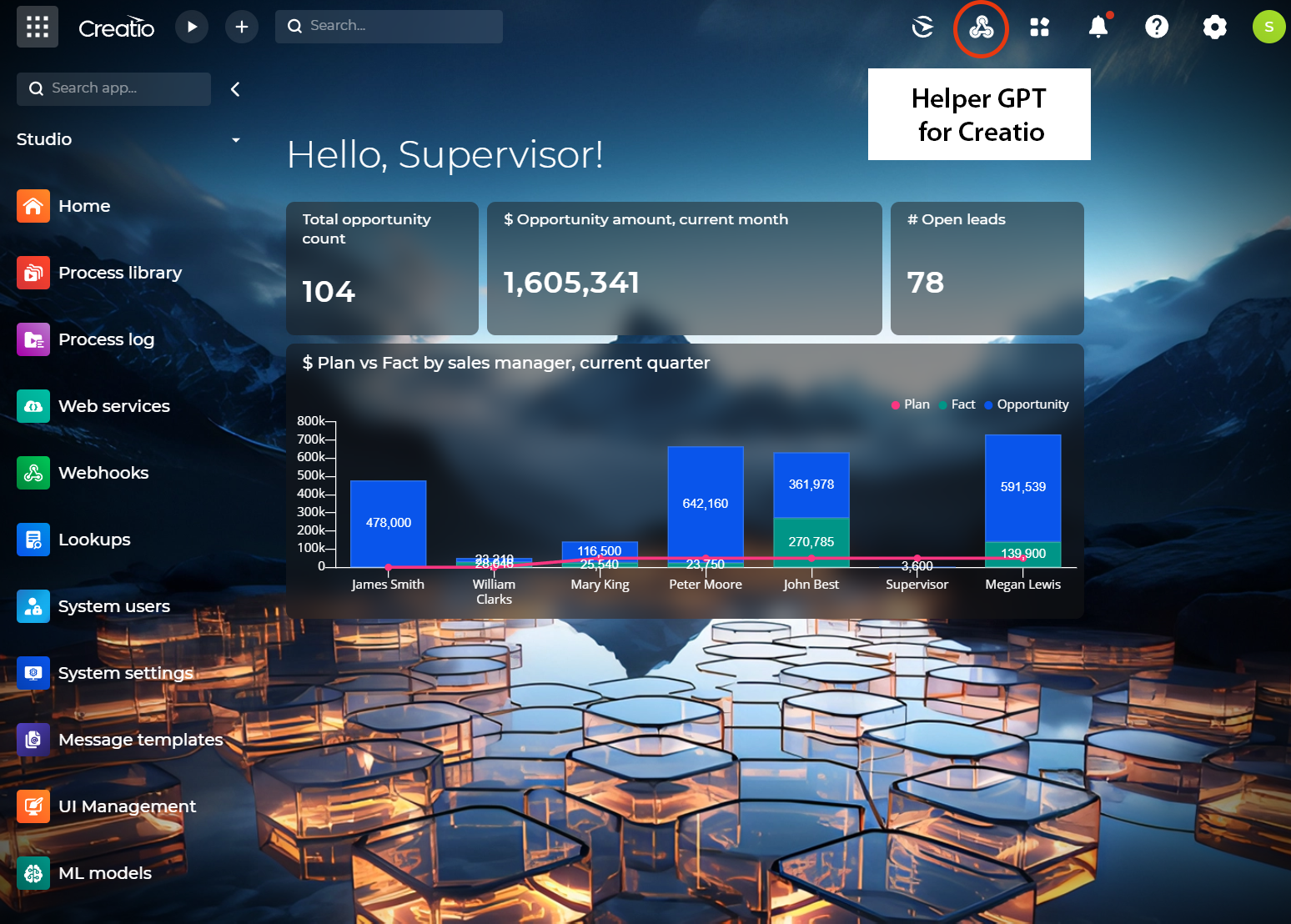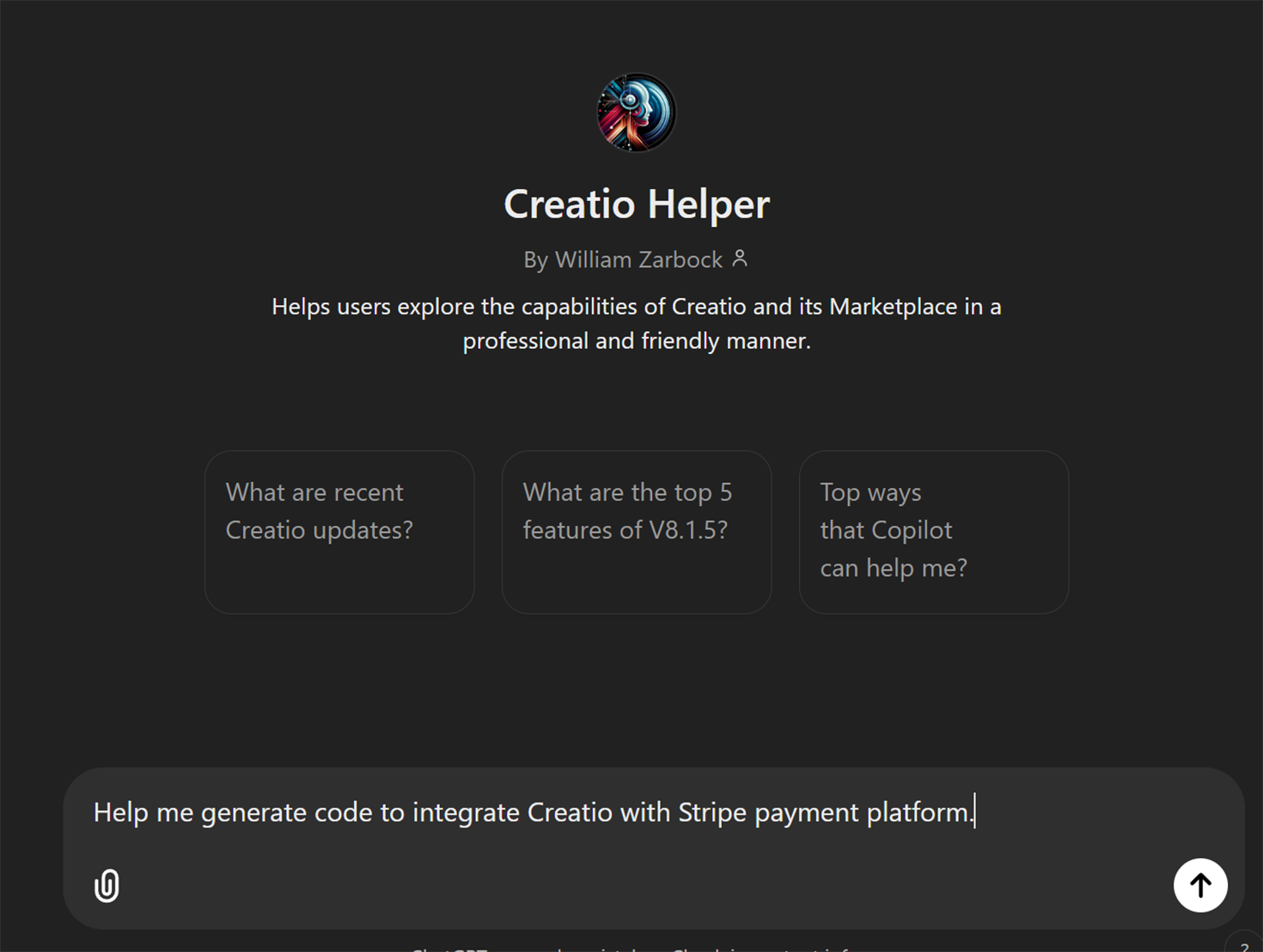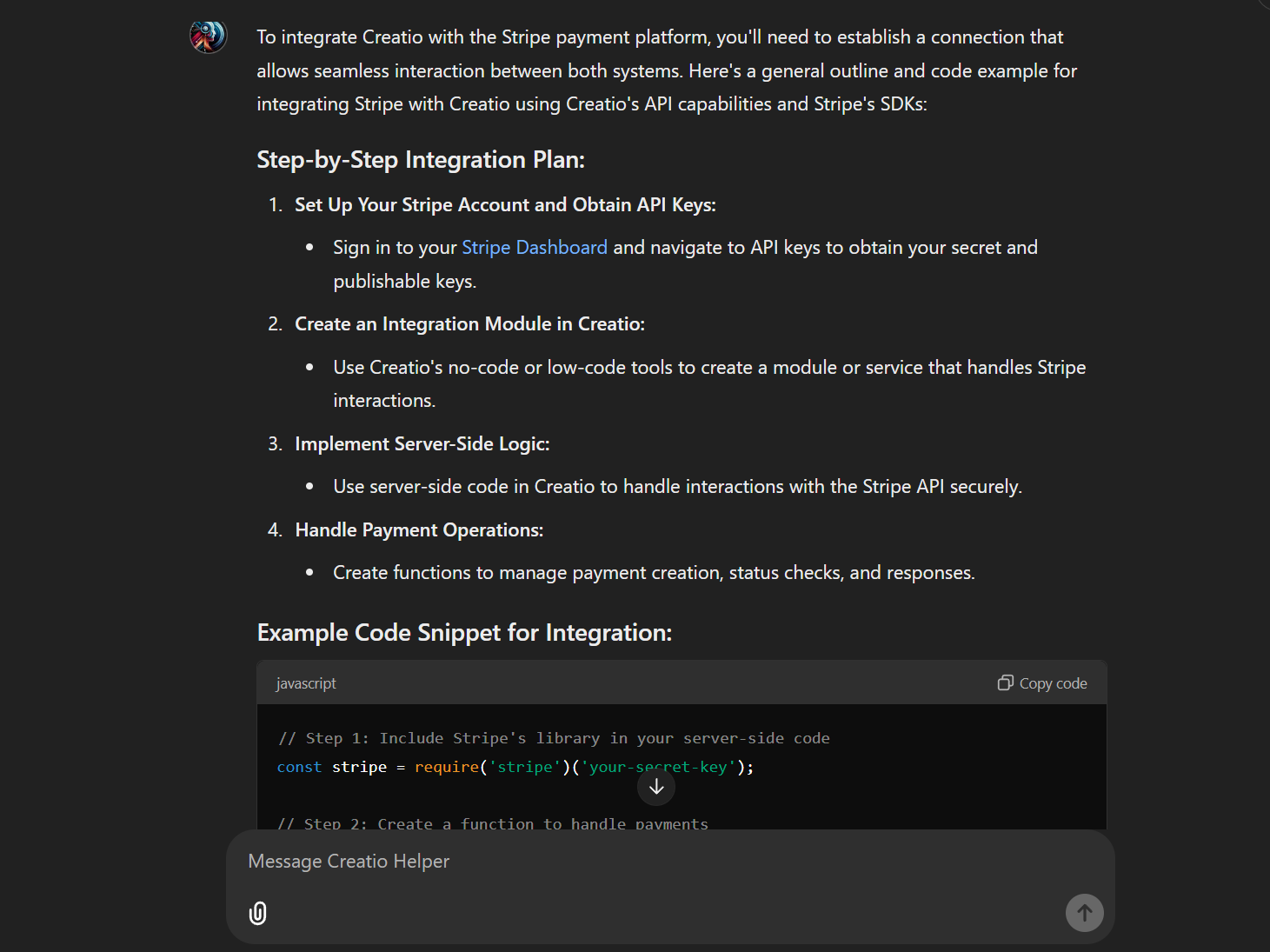Creatio Helper GPT – An AI Companion for Enhanced Creatio Productivity
William Zarbock – Meritus USA – November 11, 2024
What Is Creatio Helper GPT?
Creatio Helper GPT (Generative Pre-Trained Transformer) is an advanced AI tool that provides in-depth support for Creatio-related tasks, accessible from the Creatio UI through a free application on the Creatio Marketplace. The Marketplace app (‘Helper GPT for Creatio’) opens Creatio Helper GPT in a new browser tab while using Creatio, allowing users to leverage its capabilities without disrupting their Creatio usage. Designed to assist administrators, developers, and end-users, Creatio Helper GPT functions as a companion and coach, providing guidance, answers to questions, and tailored solutions for a wide range of tasks within the Creatio CRM platform.
Creatio Helper GPT has been trained on an extensive range of sources, including the Creatio website, Creatio Academy, Creatio Marketplace, press releases, information from Creatio events, and more. This comprehensive training allows it to deliver accurate, relevant, and timely support, enhancing the overall user experience. By providing on-demand assistance, Creatio Helper GPT helps users get the most out of Creatio CRM, whether they are learning basic capabilities, making configuration changes, or exploring new features.
How Can Creatio Helper GPT Help Users?
- Responding to How-To Questions: Helper GPT offers clear, step-by-step instructions for common tasks, such as navigating the interface, setting up user profiles, or customizing dashboards. This immediate guidance helps users complete their tasks more effectively.
- Document Analysis for Tailored Recommendations: If users need insights on how Creatio can meet specific business or technical requirements, Helper GPT can analyze documents and provide recommendations. This is particularly useful for aligning solutions with business needs.
- Low-Code Integration Assistance: For those working on integrating Creatio with other platforms, Helper GPT assists with code generation for low-code solutions, making the process easier and ensuring seamless data exchange.
- Workflow to Business Process Conversion: Helper GPT can help users map workflow diagrams into executable business processes within Creatio, offering step-by-step guidance to facilitate smooth and accurate implementation.
- Keeping Up with Release Information: Staying informed about new releases is essential. Helper GPT provides summaries and details about the latest features and updates from Freedom releases onward, helping users understand how changes may affect their work.
- Explaining New Features: New features can often come with a learning curve. Helper GPT explains their functionalities and benefits, making it easier for users to adopt and integrate them into their current setup.
Who Can Benefit?
Administrators: Guidance on system setup, user management, and security configurations. Developers: Support for low-code development and integration tasks. End-Users: Help with daily tasks and understanding new features to boost productivity.
Integrated and User-Friendly
Creatio Helper GPT opens in a new tab in the same browser where users are logged into Creatio, ensuring easy access without disrupting workflow. While the application is available for free, a paid ChatGPT subscription is required to use its full features.
Sample Prompts for Creatio Helper GPT
Here are some sample prompts to help users get started with Creatio Helper GPT:
- How-To Guidance:
- “How do I create a new user profile in Creatio?”
- “Can you guide me through customizing a dashboard in Creatio?”
- “How do I add a new business process to my Creatio environment?”
- Document Analysis and Recommendations:
- “Can you analyze this requirements document and suggest relevant Creatio features?”
- “What modules should I use to meet these business needs?”
- Low-Code Integration Support:
- “Help me generate code to integrate Creatio with an external payment platform.”
- “What is the best way to set up a low-code integration between Creatio and a third-party system?”
- Workflow Conversion to Business Processes:
- “How can I convert this workflow diagram into a Creatio business process?”
- “What steps should I take to implement an automated workflow in Creatio?”
- Release Information and Feature Explanations:
- “What new features are included in the latest Creatio release?”
- “Explain how to use the new email marketing feature introduced in the recent update.”
Summary
Creatio Helper GPT offers a practical way for users to get more out of their Creatio experience, from answering how-to questions and analyzing documents to aiding in low-code integration and providing updates on new features. By supporting users in real-time, it helps streamline processes and enhances productivity within the Creatio ecosystem.